Search Instructions
Search Facility Page
The search facility allows users to access secondary data, in the form of gene abundance tables for each amplicon and site specific metadata. Amplicons available for each sample type can be found here.
The search facility acts as a filter to allow users to reduce the dataset to sample/data of interest. As such the default is to start with the full dataset. If no filtering is conducted and the “export” button is selected all secondary data will be downloaded. Users may filter the full dataset to samples/data of interest by selecting taxonomy and/or metadata categories from the search interface.
Taxonomy searches are hierarchical and search terms are auto-populated down the fields. It is also possible to filter based on inverse results, for example, to return all samples that contain bacteria, classified at phylum level select amplicon = 27f519r_bacteria, domain = Bacteria, phylum ≠ unclassified. The resulting dataset would comprise 1) a 16S abundance table for all samples that contain this taxonomy, all samples without classified bacterial phyla and all non-bacterial and non-classified phylum OTU’s will be removed, and 2) the associated metadata for samples contained in the abundance table.
Metadata fields may also be used for filtering. For example if only “Marine”+”pelagic” samples were sought, the metadata fields should be used to select samples by filtering on “sample type” = “coastal water”. Metadata searches can be combined to return, for example, classified bacterial phyla from coastal waters and associated metadata or to return all gene abundance tables (all amplicons) if no specific taxa are selected.