API access to the BPA Data Portal
The BioPlatforms Australia data portal allows programmatic access via the standard CKAN API. The API can be accessed from commonly used programming languages including Python and R.
To access the API:
- Go to https://data.bioplatforms.com/ and hit the register link on the top right.
- If you require access to restricted datasets, contact help@bioplatforms.com to request access
- You can find your API key by clicking on your username at the top-right of the data portal website. The key will be shown in the sidebar at the left.
The API documentation provided by CKAN is the best place to start:
http://docs.ckan.org/en/latest/api/
You can replace demo.ckan.org in the examples with data.bioplatforms.org to try the examples against the BPA Data Portal. (eg https://data.bioplatforms.com/api/3/action/tag_list).